- setInterval
- dom
- 객체
- length
1) setInterval
어제 잠깐 배웠던 setInterval를 활용해 간단한 출력을 해보았다.
<script>
'use strict';
let cnt = 0;
const make=()=>{
document.write(`출력 : ${cnt} <br>`)
cnt++;
}
setInterval(make, 1000);
</script>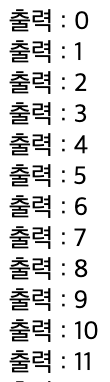
make함수를 1000(1초)의 인터벌을 두어 호출하게 된다.
처음엔 0이었던 cnt가 출력이 되고 ++로 인해 1씩 늘어나 출력이 된다.
2-1) dom#1
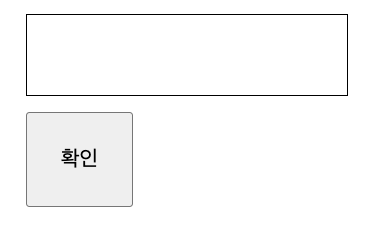
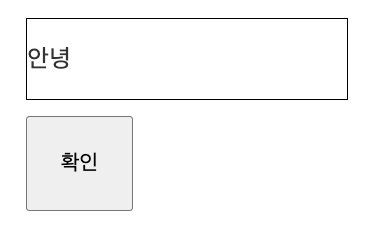
<script>
'use strict';
let dom = document.querySelector('.box')
let btn = document.querySelector('button')
btn.addEventListener('click', function(){
dom.innerHTML = '안녕';
})
</script>button인 btn을 click 하면 dom인 box안에 안녕이 추가된다.
2-2) dom#2
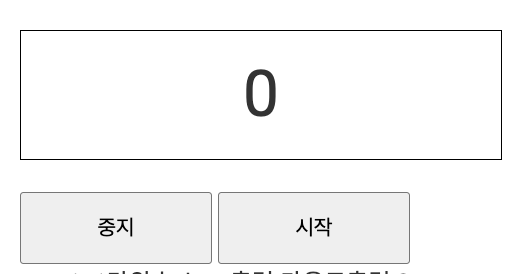

let dom = document.querySelector('.box');
let btn1 = document.querySelector('.btn1')
let btn2 = document.querySelector('.btn2')
let cnt = 0;
let timerID = null, interval = 1000;
dom.innerHTML = cnt;
function make(){
cnt++;
dom.innerHTML = cnt;
}
btn1.addEventListener('click', function(){
clearInterval(timerID);
})
btn2.addEventListener('click', function(){
timerID = setInterval(make , interval);
})시작 button을 누르면 make함수가 1초의 인터벌을 두고 실행되고 중지 button을 누르면 정지하게 된다.
3) 객체
객체는 각종 사물을 정의한 뒤 키값과 메서드 값을 넣을 수 있다.
let colors = {
red : 'red',
green : 'green',
blue : 'blue'
}
let gold = 'gold';
colors[gold] = gold;
// 객체명은 변수규칙과 동일하다
console.log(`colors객체명 안에 red키 값 : ${colors.red}`);
console.log(`colors객체명 안에 green키 값 : ${colors['green']}`);
console.log(`colors객체명 안에 blue키 값 : ${colors['blue']}`);
console.log(`colors객체명 안에 gold키 값 : ${colors['gold']}`);
colors객체명 안에 red키 값 : red
colors객체명 안에 green키 값 : green
colors객체명 안에 blue키 값 : blue
colors객체명 안에 gold키 값 : goldcolors객체 안에 red, green, blue 키를 넣은 후 각각 값을 부여했다.
그리고 추가로 gold를 정의하고 colors[gold]로 colors객체에 추가했다.
키의 값을 호출할 땐 colors.red 또는 colors['red']로 호출할 수 있다.
<script>
'use strict';
let dog = {
name : '황구',
age : 2,
color : '갈색',
addr : '영통구',
food : '고구마'
}
document.write(`이름 : ${dog.name} <br>`);
document.write(`나이 : ${dog.age} <br>`);
document.write(`색상 : ${dog.color} <br>`);
document.write(`주소 : ${dog.addr} <br>`);
document.write(`음식 : ${dog.food} <br>`);
</script>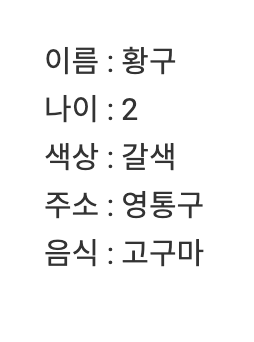
이처럼 객체의 원하는 키 값만 출력할 수 있다.
메서드는 객체의 행동이다.
<script>
'use strict';
let cat = {
name : '흰둥이',
age : 3,
color : '흰색',
food : '츄르',
// this - 객체 자기 자신(cat)
eat : function(){
document.write(`${this.name}는 ${this.food}을 먹는다 <br>`);
},
sleep : function(){
document.write(`${this.name}는 잠을 잔다 <br>`);
},
run : function(){
document.write(`${this.name}는 달린다 <br>`);
}
}
document.write(`이름 : ${cat.name} <br>`);
document.write(`나이 : ${cat.age} <br>`);
document.write(`색상 : ${cat.color} <br>`);
document.write(`음식 : ${cat.food} <br>`);
document.write(`-----------------------<br>`);
// 메서드 : 객체.메서드()
// 함수() : 객체가 존재하지 않는다
cat.eat();
cat.sleep();
cat.run();
</script>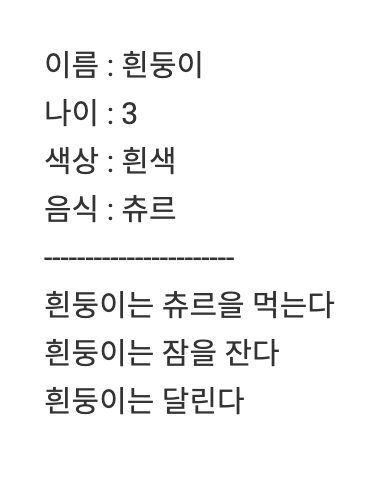
메서드에는 함수가 들어갈 수 있으므로 메서드를 출력하면 각 메서드의 함수들이 호출된다.
4) length
<script>
'use strict';
let x = prompt('글자를 입력하세요.')
document.write(`글자수 : ${x.length}`);
</script>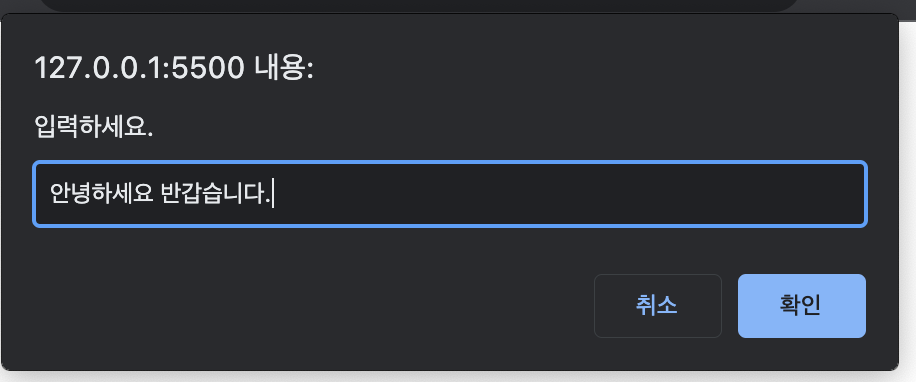
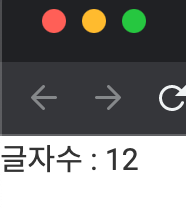
공백과 .이 포함되어 12라는 결괏값이 출력됐다.
이를 이용해 여러 예제에 적용이 가능하다.
<script>
'use strict';
let userid;
userid = prompt('아이디를 입력하세요.');
if(userid.length>=8 && userid.length<=12) {
alert('사용 가능한 아이디입니다.');
} else {
alert('8 ~ 12 글자 사이 다시 입력하세요.');
}
</script>prompt로 입력을 받은 userid의 length가 if문의 조건에 따라 다른 alert창이 나오게 된다.
<script>
'use strict';
let code;
code = prompt(`코드 번호 입력`);
let len;
let m="";
len = code.length;
for (let i = 0; i+len < 6; i++) {
m= '0'+m;
}
document.write(m+code);
</script>code를 받아 총 6자리의 제품번호로 변환하고 싶을 때 length를 사용하면 된다.
code의 자릿수를 확인한 후 for문의 i와 합쳐 6이 될 때까지 m을 늘려간다.
m=0
m=00
m=000
...
그 후 처음 받았던 code와 합치면 6자리 숫자로 출력된다.