
.main .brand .brand-article {
width: 100%;
}
.main .brand .brand-article .swiper-slide {
display: block;
/* margin-bottom: 40px; */
}
.main .brand .brand-article img {
width: 320px;
margin: 0 auto;
}
.main .brand .brand-article .brand-txt {
margin-top: 80px;
}
.main .brand .brand-article .brand-txt strong {
font-size: 25px;
font-weight: 700;
color: tomato;
}
.main .brand .brand-article .brand-txt p {
font-size: 15px;
margin-bottom: 25px;
margin-top: 15px;
}
.main .brand .brand-list .swiper-pagination {
bottom: 170px;
}
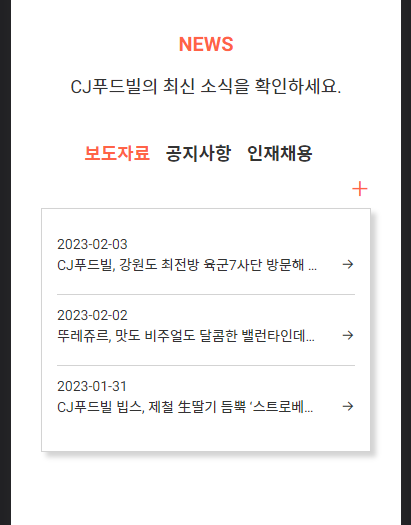

$newsTab.forEach((news, idx)=>{
news.addEventListener('click', e=>{
$newsTab.forEach(item=>{
item.classList.remove('on');
})
e.currentTarget.classList.add('on');
$newsBox.forEach(item=>{
item.classList.remove('on');
})
$newsBox[idx].classList.add('on');
})
})
보도자료, 공지사항, 인재채용을 누르면 on class가 add, remove 되도록 했다.


let familysite = false;
$familyBtn.addEventListener('click',e=>{
if(!familysite){
$familyList.classList.add('on')
$familyBtn.className = 'xi-angle-up';
familysite = !familysite
} else {
$familyList.classList.remove('on')
$familyBtn.className = 'xi-angle-down';
familysite = !familysite
}
})
패밀리사이트의 경우 event 함수 하나로 사용하기 위해 상태변수를 사용했다.
꺽쇠 아이콘은 클래스 명을 직접 바꾸어 다르게 나오도록 했다.

$goTop.addEventListener('click',e=>{
window.scrollTo({
top: 0,
behavior: "smooth"
});
})
gotop 버튼은 클릭 시 페이지 가장 위로 스크롤이 이동한다.

let step = 1;
let tx = 0;
let size = parseInt(getComputedStyle($brandLogoLi).width) * -7;
let leftx;
setInterval(() => {
leftx= parseInt(getComputedStyle($brandLogoUl).left);
if(leftx<= size){
$brandLogoUl.style.left = '-4px';
tx = -4;
} else {
tx -= step;
$brandLogoUl.style.left = `${tx}px`
}
}, 10);
가로로 이동하는 베너의 경우 ul의 left 값을 -1px씩 이동하도록 하고, li를 중복되게 html에서 작성하여 다음 중복 li가 나올 때 다시 left = 0으로 돌아오도록 했다.