- window.height / width
- window.open
- location
- window.scrollY
- window.scrollTo
- header fixed
1) window.height / width
<script>
'use strict';
const h1 = window.innerHeight; // 주소, 메뉴 등 미포함
const h2 = window.outerHeight; // 전체 높이
const w1 = window.innerWidth; // 스크롤바 제외
const w2 = window.outerWidth; // 스크롤바 포함
console.log('스크롤바 제외 높이', h1);
console.log('스크롤바 포함 높이', h2);
console.log('스크롤바 제외 너비', w1);
console.log('스크롤바 포함 너비', w2);
</script>
웹 페이지의 높이와 가로의 px을 출력할 수 있다.
2) window.open
<script>
'use strict';
window.open('http://www.google.com')
// 2초 후에 열기(콜백함수)
setTimeout(() => {
window.open('http://www.google.com')
}, 2000);
setTimeout(() => {
window.open('http://www.google.com', '', 'width=300, height=400')
}, 3000);
</script>
window.open을 사용하면 새로운 웹 페이지가 열리게 된다.
('주소', '이름', '옵션')
3초 뒤에 열리는 구글 창은 가로 300, 세로 300 크기로 열리게 된다.
3) location
<script>
'use strict';
setTimeout(() => {
// 현재 페이지 이동
location.href='http://www.google.com';
}, 3000);
</script>
window.open은 새로운 페이지가 열리고 반면 location은 현제 페이지가 바뀌게 된다.
4) scrollY
<script>
'use strict';
window.addEventListener('scroll', e=>{
console.log(window.scrollY);
})
</script>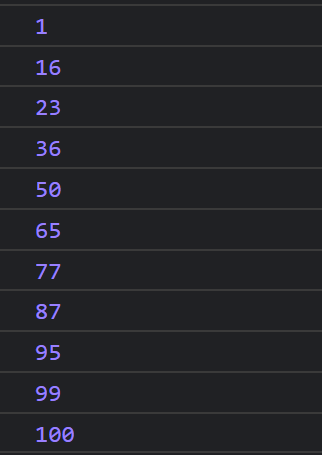
window.scrollY는 현재 열려있는 페이지의 가장 윗부분이 몇 px인지 나타내 준다.
5) scrollTo
<script>
'use strict';
let btn = document.querySelector('button');
btn.addEventListener('click',e=>{
window.scrollTo({top : 3000, behavior : 'smooth'});
// 3000으로 이동 smooth하게
})
</script>
window.scrollTo는 특정 스크롤로 이동할 때 사용한다.
위 코드에서 btn을 누르게 되면 3000으로 옵션인 smooth하게 이동한다.
* 주로 아래에 fixed된 화살표에 top : 0을 사용하여 맨 위로 가기 버튼을 만든다.
6) header fixed
#header {
width: 100%;
}
#header.on {
z-index: 100;
position: fixed;
left: 0;
top: 0;
background: rgba(255, 255, 255, 0.5);
} //getComputedStyle : css 속성값 가져오기
window.addEventListener('scroll', e => {
// let t = document.documentElement.scrollTop
let t = window.scrollY
let hh = parseInt(getComputedStyle(header).height);
if (t > hh) {
header.classList.add('on');
} else {
header.classList.remove('on');
}
})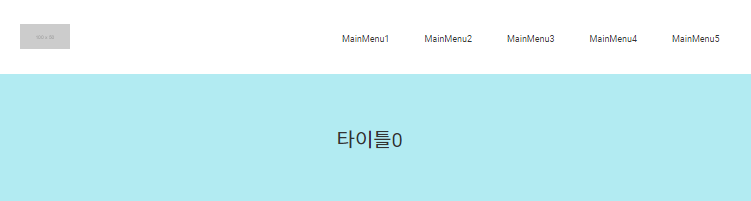
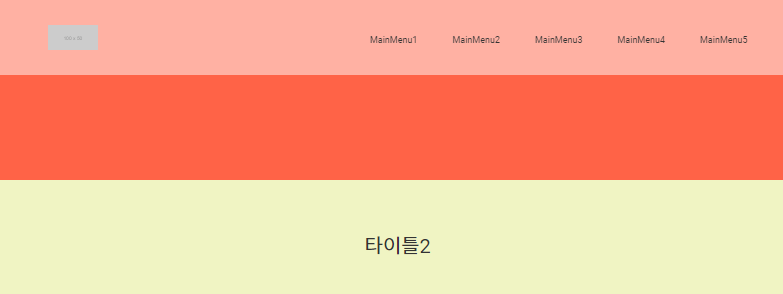
스크롤이 header의 height를 넘어서게 되면 on class를 add 해 주어 fidex 된 채로 스크롤에 변함없이 따라오는 메뉴를 만들 수 있다.
